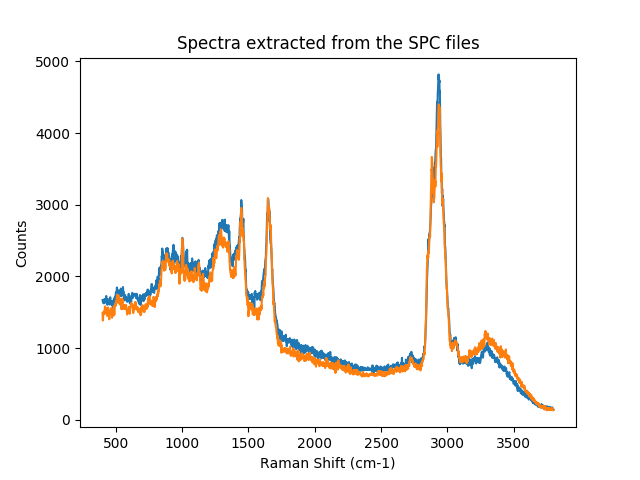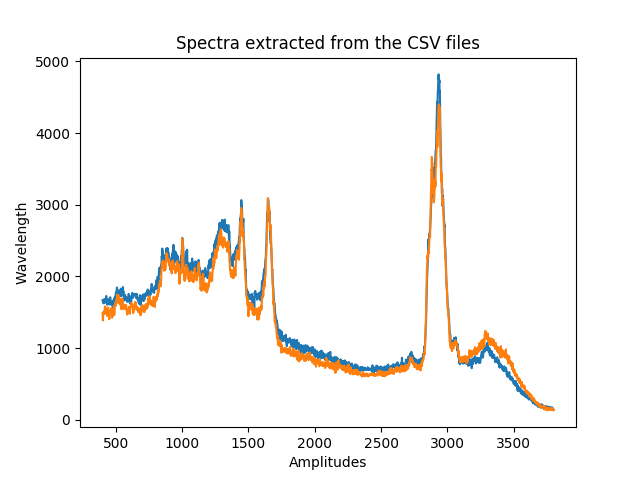Read proprietary format and export to CSV¶
This example illustrates how to read some proprietary format and export the
resulting spectrum into an internal CSV format. The exported CSV can also be
read using specio.specread().
Out:
The SPC files will be search in: /home/docs/checkouts/readthedocs.org/user_builds/specio/checkouts/stable/examples/export/data/*.spc
x-y(1)
x-y(1)
# Authors: Guillaume Lemaitre <guillaume.lemaire@inria.fr>
# License: BSD3
from __future__ import print_function
import os
import sys
import matplotlib.pyplot as plt
from specio import specread
print(__doc__)
# Get the path to the data relatively to this example
DATA_PATH = os.path.dirname(sys.argv[0])
spc_filenames = os.path.join(DATA_PATH, 'data', '*.spc')
print('The SPC files will be search in: {}'.format(spc_filenames))
# Read the data
spectra = specread(spc_filenames)
# Plot the first spectra
plt.figure()
plt.plot(spectra.wavelength,
spectra.amplitudes.T)
# We get the axis information by using the meta data of the first file read.
plt.xlabel(spectra.meta[0]['xlabel'])
plt.ylabel(spectra.meta[0]['ylabel'])
plt.title('Spectra extracted from the SPC files')
# Export all spectrum into csv
spectra.to_csv('spectra.csv')
# We can open the exported file
spectra_csv = specread('spectra.csv')
# Plot the first spectra
plt.figure()
plt.plot(spectra_csv.wavelength,
spectra_csv.amplitudes.T)
# We get the axis information by using the meta data of the first file read.
plt.xlabel('Amplitudes')
plt.ylabel('Wavelength')
plt.title('Spectra extracted from the CSV files')
plt.show()
Total running time of the script: ( 0 minutes 0.198 seconds)